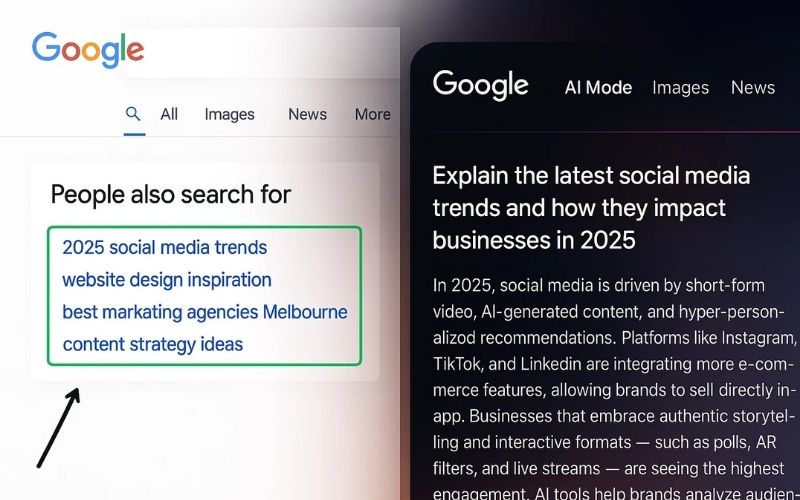Ultimate Content Writing Tools for Every Writer
Content writing is a creative yet technical endeavour. Quality content takes time, effort and scrutiny. Even the best writers need to refine and edit their work extensively until it is fit for publishing. This means that it can take a while to get from the first draft to the finished product. It’s also worth noting that not many content writers are born experts. Content writing is a skill that can be learned for the most part.
If you’re finding that it takes you a long time to get your content website-ready, there are a number of free and useful tools at your disposal. These productivity-boosters and time-savers can transform how you write content. While you’ll still have to write the content yourself, these tools will make the process faster and more seamless.
If you want to streamline your content writing method, start using these tools today.
1. The word processors
Google Docs and Microsoft Word
This sounds basic, but most writers will use either Google Docs or Microsoft Word as their main content writing platform. Each has its advantages and disadvantages, and the best choice will depend on your personal preferences. Microsoft Word has long been the standard word processor, but recently Google Docs has nudged it out of the spotlight. Here’s why.
Price: Google Docs does not require a subscription, and is completely free and accessible by all. All you need is a Google account, and you’re ready to start writing. On the other hand, Microsoft Word is a part of Microsoft Office Suite which incurs a $99 annual subscription fee.
Installation: Using Google Docs is hassle free, and does not require installation. It can simply be accessed online via an internet browser on any device. Microsoft Office needs a software installation on a desktop computer. Recently, however, Microsoft Office can also be accessed online and installed on your desktop if you want.
Features: Microsoft Word trumps Google Docs here, because it has more advanced features than Google Docs, which just has the basics.
Ease of use: Because it operates via the cloud, Google Docs makes group access, creating, editing, and saving a document easier. Many new Word users struggle with its default automation, auto-formatting settings and navigation of its features.
File types: Google Docs has only 7 file formats, whereas Microsoft Word has 15. For most businesses, all 15 won’t be necessary. However, it does vary so be mindful.
Sharing files: Sharing files in Google Docs couldn’t be more simple. All you need to do is enter the email address of the person with whom you want to share your document. Publicly shared documents can be viewed or edited by anyone. Microsoft Word files can only be shared directly with other Microsoft Office subscribers.
2. The spellcheckers
Grammarly and Hemingway
Grammarly and Hemingway are both proofreading applications. It’s important to use quality proofreading software to ensure your content writing is free from any grammatical or linguistic errors. Both Grammarly and Hemingway offer free and premium versions. Let’s compare the two.
Grammarly
If you’re running a personal blog, the free version of Grammarly should suffice. However, if you’re writing professional content for clients, it’s worth paying for premium. Grammarly can be used online, as a browser extension or as a plugin. It also has an app available for iOS and Android devices. This program is for anyone who wants to take their writing skills up a notch.
Pros
- Spelling error correction Grammarly underlines misspelled words in red so you can spot them immediately and make adjustments. When you hover over the underlined word, you’ll be prompted with a list of correction suggestions. If it’s a name or a brand, you can add the word to your dictionary so it won’t be underlined again in the future.
- Grammatical error correction If grammar and punctuation aren’t your strong suit, Grammarly has got you covered. It even identifies the correct homonym if you use the wrong one. Redundant words are also highlighted, along with a list of suggested replacements.
- User experience The interface is very sleek and user-friendly, and the colour legend is easily identifiable. A green button can be seen on the bottom when there is no correction required. In the free version, yellow buttons denote critical errors, but you must upgrade to premium to view the errors. Misspelled words and grammatical errors turn the button red. The premium version gives you the option to open the list of errors the program detects. It also categorises label correction suggestions as “spelling”, “writing style”, and “passive voice use”.
- Free version The best part is that you can get its basic features completely free. The only downside is you won’t be able to see the critical errors, with no access to the plagiarism checker or vocabulary enhancement tabs.
Cons
- Cost The premium version of Grammarly can be pricey. A subscription costs $29.95 per month, $59.95 every three months, or $139.95 a year.
- Customer service Grammarly has no live customer service. So if you encounter problems with the program, the only way is to resolve them is to submit a ticket. A response can take a day or two.
- Can’t replace human No matter how sophisticated the technology, nothing can replace a human proofreader. The program gives you an option to send your material to actual proofreaders, but for a price.
- Slow Grammarly’s software can sometimes be slow, no matter how fast your Internet connection is. Sometimes it takes up a minute to analyse your sentence and suggest corrections. As an extension, the program can sometimes lag and it takes a while to register your changes. A quick restart will usually fix it, however.
Hemingway
Designed for both seasoned and beginner writers, this tool offers free and premium versions. It’s a word processer and also a proofreading application which is perfect for content writing. Hemingway is available online, or via download for the desktop version. Unlike Grammarly, Hemingway is tailored more towards professionals, and is popular among small, medium and large businesses.
Here’s what Hemingway brings to the table:
- Colour coded errors Errors are categorised according to colour, helping you to prioritise your corrections.
- Writing style developer Hemingway improves the flow of your writing by highlighting complex or awkward words. This helps to achieve a clearer, more coherent and concise finished product.
- Hard-to-read sentence detection If you type a sentence that doesn’t make sense, Hemingway will highlight it in red and suggest alternative phrasing.
- Determines passive voice and adverbs.
- Exporting files With Hemingway, your files can be automatically exported in Word or PDF format.
- Publishing Publish your finished work to a directly to a web page – whether it’s a draft or live post.
3. The word counter
Wordcounter.net
Wordcounter.net is the perfect tool for tracking your sentence, paragraph and word count. It also estimates how much time a user will take to read your content, and assumes a reading level using the Dale-Chall readability formula.
For SEO field writers, Wordcounter.net provides keyword density. If you need to adjust this, you will be prompted.
Honourable mentions
Copyscape
A free plagiarism checker. Also has a premium version.
Paperrater.com
Analyses your content and suggests improvement to writing style and structure.
Scribens.com
Provides suggestions on how to improve the quality of your content writing. It also indicates whether positive or negative adjectives are appropriate within the context.
Roamresearch.com
A note-taking tool that helps you to organise research.
Conclusion
Whatever your level of blogging expertise, everyone could use some extra time. These content writing tools will help you to work smarter and faster, increasing your overall productivity.
If you need one-on-one advice on writing quality content for your business, we’re here to help. Get in touch today at www.elephantintheboardroom.com.au.